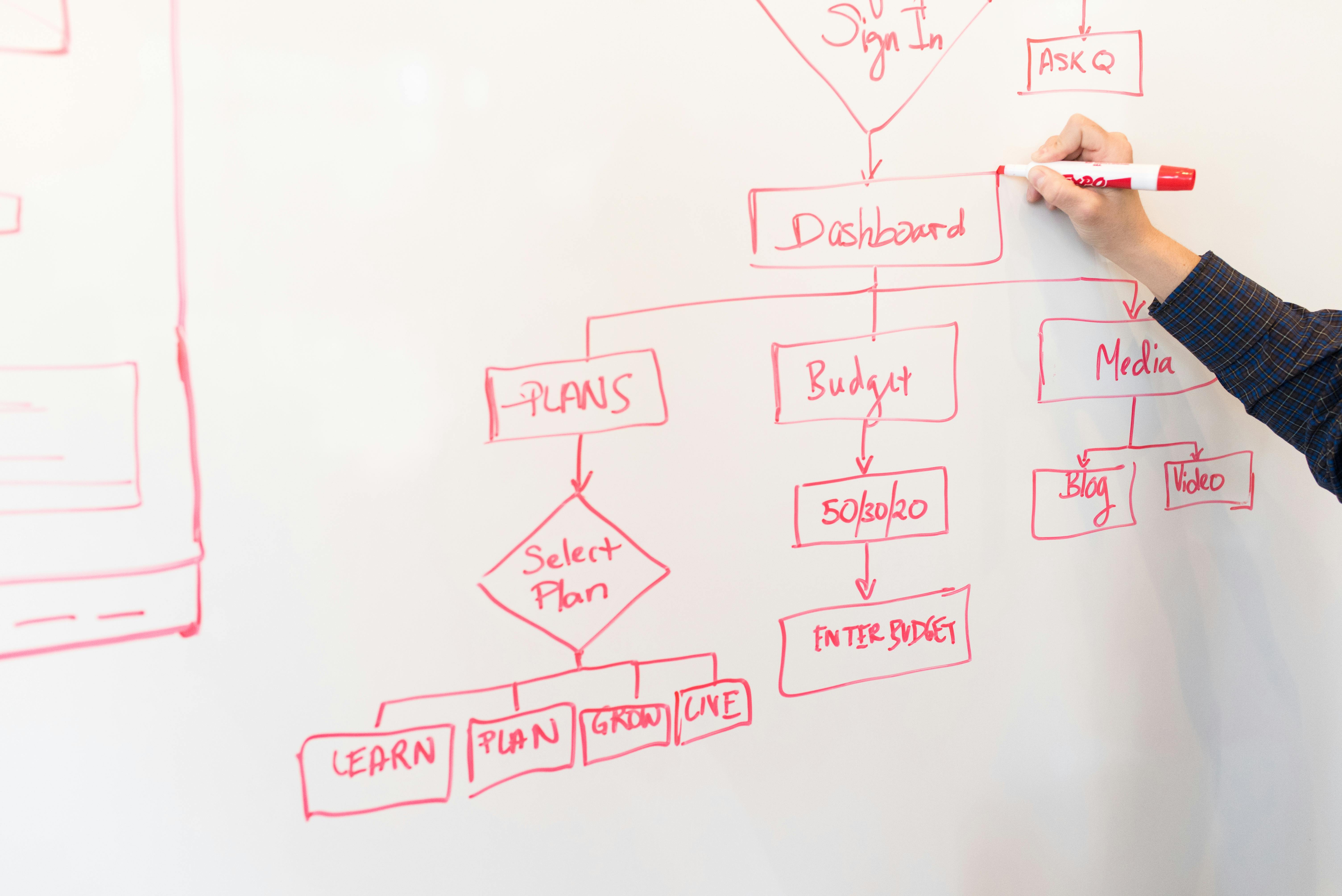
Blog
October 3, 2024
The Ultimate Guide to Streamlining Your Processes with SOPs Software
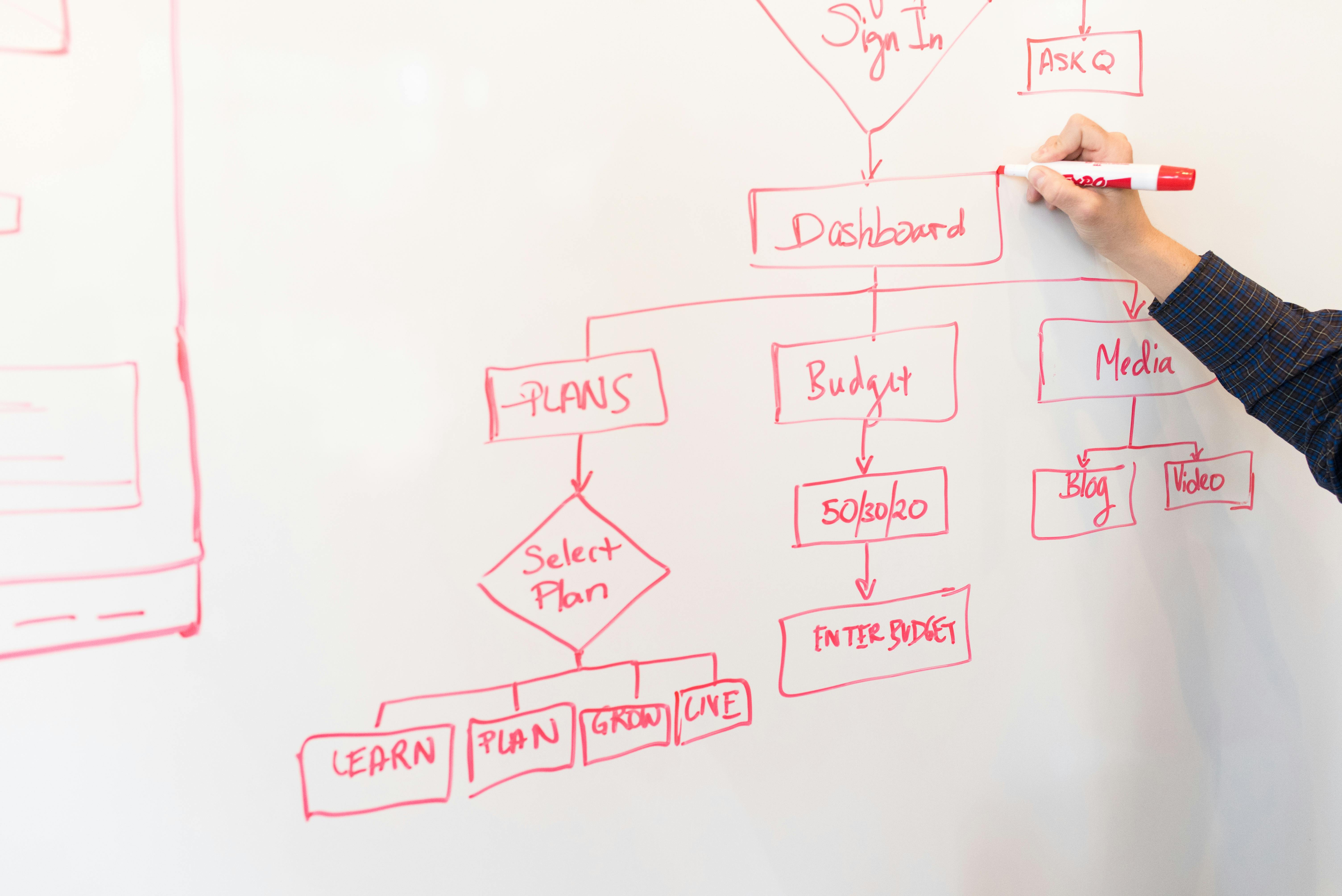
Blog
October 3, 2024
The Ultimate Guide to Streamlining Your Processes with SOPs Software
Are you tired of juggling multiple tasks and chasing down information in your business? If so, it's time to streamline your processes with SOPs software. SOPs, or Standard Operating Procedures, are a set of step-by-step instructions that guide employees on how to perform tasks effectively. By implementing SOPs software, you can automate and digitize your standard operating procedures, making it easier to access, update, and distribute them across your organization
With the ultimate guide to streamlining your processes with SOPs software, you'll learn how to optimize your business operations and improve productivity. Whether you're a small startup or an established enterprise, SOPs software can revolutionize the way you work. From reducing errors and improving efficiency to enhancing employee training and ensuring compliance, this software has countless benefits for your organization.
In this comprehensive guide, we'll cover everything you need to know about selecting, implementing, and optimizing SOPs software. Discover how to choose the right solution for your business, integrate it into your existing processes, and measure its success. Don't let inefficiencies hold your business back – harness the power of SOPs software and streamline your processes today.
Benefits of using SOPs software
Streamlining business processes is crucial for any organization looking to improve efficiency, reduce errors, and enhance productivity. SOPs software offers a comprehensive solution to achieve these goals. By digitizing and automating your standard operating procedures, you can unlock a range of benefits that can transform the way your business operates.
One of the primary advantages of using SOPs software is increased efficiency. With all your standard operating procedures stored in a centralized digital platform, your employees can quickly access the information they need to complete tasks. This eliminates the time-consuming process of searching for physical documents or sifting through scattered digital files. By providing a clear, step-by-step guide for every task, SOPs software ensures that your team can work more consistently and effectively, reducing the likelihood of errors and delays.
Another key benefit of SOPs software is improved compliance and risk management. Many industries have strict regulations and standards that businesses must adhere to. SOPs software makes it easier to maintain compliance by providing a transparent record of your company's procedures and allowing you to easily update and distribute any changes. This not only reduces the risk of non-compliance but also helps protect your organization from potential legal or financial consequences.
Key features to look for in SOPs software
When selecting SOPs software for your business, it's important to consider a range of key features that will enable you to streamline your processes effectively. One of the most crucial features is a user-friendly interface that makes it easy for your employees to access, navigate, and update your standard operating procedures.
Another essential feature is the ability to customize and personalize your SOPs software to suit your specific business needs. Look for a solution that allows you to create templates, add multimedia content (such as images, videos, or diagrams), and configure workflows to match your existing processes. This level of flexibility ensures that your SOPs software seamlessly integrates with your current operations, minimizing the need for significant changes or disruptions.
Robust version control and revision management capabilities are also crucial for maintaining the integrity of your standard operating procedures. SOPs software should provide a clear audit trail of all updates and changes, making it easy to track modifications and revert to previous versions if necessary. This feature is particularly important for businesses operating in highly regulated industries or those that require strict documentation and record-keeping.
How to choose the right SOPs software for your business
Selecting the right SOPs software for your business can be a daunting task, as there are numerous options available in the market. To make an informed decision, it's essential to assess your specific business needs and requirements. Start by evaluating the size and complexity of your organization, as well as the industry you operate in, as these factors will heavily influence the features and capabilities you require.
Next, consider the level of customization and integration needed to align the SOPs software with your existing processes and systems. Look for a solution that offers a high degree of flexibility, allowing you to tailor the software to your unique workflows and business needs. This will not only ensure a smoother implementation but also maximize the long-term benefits of using the software.
Additionally, pay close attention to the user experience and ease of use. Your employees will be the primary users of the SOPs software, so it's crucial that the interface is intuitive and straightforward. Look for a solution that provides comprehensive training and support resources to ensure a seamless onboarding process and ongoing user adoption.
Implementing SOPs software in your organization
Implementing SOPs software in your organization requires a well-planned and structured approach to ensure a successful rollout. Begin by conducting a thorough assessment of your current standard operating procedures, identifying areas for improvement and opportunities for automation. This will help you determine the specific features and functionalities you need from your SOPs software.
Once you've selected the right software solution, the next step is to develop a comprehensive implementation plan. This should include a clear timeline, resource allocation, and a communication strategy to keep your employees informed and engaged throughout the process. It's also crucial to identify key stakeholders and champions within your organization who can help drive the adoption of the new system.
During the implementation phase, focus on training your employees on the use of the SOPs software. Provide hands-on training sessions, user guides, and ongoing support to ensure that your team can effectively navigate the new system and integrate it into their daily workflows. Additionally, consider appointing dedicated process owners or managers who can oversee the maintenance and continuous improvement of your standard operating procedures.
Best practices for using SOPs software effectively
To maximize the benefits of your SOPs software, it's essential to adopt best practices that ensure the long-term success of your implementation. One of the most important practices is to maintain up-to-date and accurate standard operating procedures. Regularly review and update your SOPs to reflect changes in your business processes, industry regulations, or technological advancements.
Another key best practice is to foster a culture of continuous improvement within your organization. Encourage your employees to provide feedback on the SOPs software and suggest ways to enhance its functionality and usability. This collaborative approach not only improves the overall effectiveness of the system but also promotes employee engagement and ownership.
Effective communication is also crucial for the successful implementation and ongoing use of your SOPs software. Ensure that all employees are aware of the benefits of the system, understand how to access and navigate it, and receive regular updates on any changes or improvements. This will help drive user adoption and ensure that your standard operating procedures remain a central part of your organization's daily operations.
Case studies: Examples of businesses that have successfully streamlined their processes with SOPs software
To illustrate the real-world benefits of using SOPs software, let's explore a few case studies of businesses that have successfully implemented these solutions.
One such example is a mid-sized manufacturing company that struggled with inconsistent production processes and high error rates. By implementing SOPs software, the company was able to standardize its procedures, reduce waste, and improve product quality. The software's customizable templates and workflow automation capabilities allowed the company to streamline its operations, leading to a 25% increase in productivity and a significant reduction in customer complaints.
Another case study is a healthcare organization that faced challenges with maintaining regulatory compliance and ensuring consistent patient care across multiple locations. By adopting SOPs software, the organization was able to create a centralized repository of standard operating procedures, making it easier to update and distribute changes. This resulted in a 30% decrease in compliance-related incidents and improved patient satisfaction scores due to the consistent delivery of care.
A third example is a fast-growing e-commerce business that needed to scale its operations efficiently. The company implemented SOPs software to document and standardize its order fulfillment, inventory management, and customer service processes. This allowed the business to onboard new employees quickly, reduce training time, and maintain a high level of customer service as it expanded into new markets. The company reported a 20% increase in order fulfillment speed and a 15% reduction in operational costs.
Training and support for using SOPs software
Effective training and ongoing support are crucial for the successful implementation and long-term use of SOPs software within your organization. When employees are well-trained and have access to the resources they need, they are more likely to embrace the new system and integrate it seamlessly into their daily workflows.
Start by providing comprehensive training sessions that cover the key features and functionalities of your SOPs software. These sessions should be tailored to the specific needs and roles of your employees, ensuring that they can effectively navigate the system and leverage its capabilities to streamline their tasks. Consider offering both in-person and online training options to accommodate different learning styles and schedules.
In addition to initial training, it's important to establish a robust support system for your employees. This can include a dedicated help desk, user guides, and video tutorials that provide step-by-step instructions on how to perform various tasks within the SOPs software. Encourage your employees to reach out for assistance whenever they have questions or encounter any issues, and be responsive in addressing their concerns.
Integrating SOPs software with other business tools
To maximize the benefits of your SOPs software, it's essential to integrate it with your existing business tools and systems. By creating a seamless flow of information and data across your organization, you can further streamline your processes and enhance overall efficiency.
One key integration to consider is with your project management or task-tracking software. By linking your standard operating procedures to specific tasks or projects, your employees can easily access the relevant SOPs when they need them, reducing the time spent searching for information and ensuring consistent execution of processes.
Another valuable integration is with your document management or content collaboration tools. By integrating your SOPs software with these systems, you can ensure that your standard operating procedures are easily accessible, searchable, and shareable across your organization. This can be particularly beneficial for businesses with remote or distributed teams, as it allows for seamless collaboration and document version control.
Additionally, consider integrating your SOPs software with your enterprise resource planning (ERP) or customer relationship management (CRM) systems. This can provide deeper insights into your business operations, enable data-driven decision-making, and ensure that your standard operating procedures are aligned with your overall business strategy.
Conclusion: Streamline your processes and increase efficiency with SOPs software
In today's fast-paced business environment, the ability to streamline processes and improve efficiency is crucial for maintaining a competitive edge. SOPs software offers a powerful solution to help organizations of all sizes achieve these goals, enabling them to digitize and automate their standard operating procedures for enhanced productivity, compliance, and risk management.
By implementing SOPs software, you can unlock a range of benefits, from increased efficiency and reduced errors to improved employee training and enhanced compliance. When selecting the right software for your business, consider factors such as customization, user experience, and integration capabilities to ensure a seamless implementation and long-term success.
Remember, the key to maximizing the benefits of your SOPs software lies in adopting best practices, fostering a culture of continuous improvement, and providing comprehensive training and support to your employees. By taking a strategic and proactive approach, you can streamline your processes, increase efficiency and drive the growth and success of your business.
With the ultimate guide to streamlining your processes with SOPs software, you'll learn how to optimize your business operations and improve productivity. Whether you're a small startup or an established enterprise, SOPs software can revolutionize the way you work. From reducing errors and improving efficiency to enhancing employee training and ensuring compliance, this software has countless benefits for your organization.
In this comprehensive guide, we'll cover everything you need to know about selecting, implementing, and optimizing SOPs software. Discover how to choose the right solution for your business, integrate it into your existing processes, and measure its success. Don't let inefficiencies hold your business back – harness the power of SOPs software and streamline your processes today.
Benefits of using SOPs software
Streamlining business processes is crucial for any organization looking to improve efficiency, reduce errors, and enhance productivity. SOPs software offers a comprehensive solution to achieve these goals. By digitizing and automating your standard operating procedures, you can unlock a range of benefits that can transform the way your business operates.
One of the primary advantages of using SOPs software is increased efficiency. With all your standard operating procedures stored in a centralized digital platform, your employees can quickly access the information they need to complete tasks. This eliminates the time-consuming process of searching for physical documents or sifting through scattered digital files. By providing a clear, step-by-step guide for every task, SOPs software ensures that your team can work more consistently and effectively, reducing the likelihood of errors and delays.
Another key benefit of SOPs software is improved compliance and risk management. Many industries have strict regulations and standards that businesses must adhere to. SOPs software makes it easier to maintain compliance by providing a transparent record of your company's procedures and allowing you to easily update and distribute any changes. This not only reduces the risk of non-compliance but also helps protect your organization from potential legal or financial consequences.
Key features to look for in SOPs software
When selecting SOPs software for your business, it's important to consider a range of key features that will enable you to streamline your processes effectively. One of the most crucial features is a user-friendly interface that makes it easy for your employees to access, navigate, and update your standard operating procedures.
Another essential feature is the ability to customize and personalize your SOPs software to suit your specific business needs. Look for a solution that allows you to create templates, add multimedia content (such as images, videos, or diagrams), and configure workflows to match your existing processes. This level of flexibility ensures that your SOPs software seamlessly integrates with your current operations, minimizing the need for significant changes or disruptions.
Robust version control and revision management capabilities are also crucial for maintaining the integrity of your standard operating procedures. SOPs software should provide a clear audit trail of all updates and changes, making it easy to track modifications and revert to previous versions if necessary. This feature is particularly important for businesses operating in highly regulated industries or those that require strict documentation and record-keeping.
How to choose the right SOPs software for your business
Selecting the right SOPs software for your business can be a daunting task, as there are numerous options available in the market. To make an informed decision, it's essential to assess your specific business needs and requirements. Start by evaluating the size and complexity of your organization, as well as the industry you operate in, as these factors will heavily influence the features and capabilities you require.
Next, consider the level of customization and integration needed to align the SOPs software with your existing processes and systems. Look for a solution that offers a high degree of flexibility, allowing you to tailor the software to your unique workflows and business needs. This will not only ensure a smoother implementation but also maximize the long-term benefits of using the software.
Additionally, pay close attention to the user experience and ease of use. Your employees will be the primary users of the SOPs software, so it's crucial that the interface is intuitive and straightforward. Look for a solution that provides comprehensive training and support resources to ensure a seamless onboarding process and ongoing user adoption.
Implementing SOPs software in your organization
Implementing SOPs software in your organization requires a well-planned and structured approach to ensure a successful rollout. Begin by conducting a thorough assessment of your current standard operating procedures, identifying areas for improvement and opportunities for automation. This will help you determine the specific features and functionalities you need from your SOPs software.
Once you've selected the right software solution, the next step is to develop a comprehensive implementation plan. This should include a clear timeline, resource allocation, and a communication strategy to keep your employees informed and engaged throughout the process. It's also crucial to identify key stakeholders and champions within your organization who can help drive the adoption of the new system.
During the implementation phase, focus on training your employees on the use of the SOPs software. Provide hands-on training sessions, user guides, and ongoing support to ensure that your team can effectively navigate the new system and integrate it into their daily workflows. Additionally, consider appointing dedicated process owners or managers who can oversee the maintenance and continuous improvement of your standard operating procedures.
Best practices for using SOPs software effectively
To maximize the benefits of your SOPs software, it's essential to adopt best practices that ensure the long-term success of your implementation. One of the most important practices is to maintain up-to-date and accurate standard operating procedures. Regularly review and update your SOPs to reflect changes in your business processes, industry regulations, or technological advancements.
Another key best practice is to foster a culture of continuous improvement within your organization. Encourage your employees to provide feedback on the SOPs software and suggest ways to enhance its functionality and usability. This collaborative approach not only improves the overall effectiveness of the system but also promotes employee engagement and ownership.
Effective communication is also crucial for the successful implementation and ongoing use of your SOPs software. Ensure that all employees are aware of the benefits of the system, understand how to access and navigate it, and receive regular updates on any changes or improvements. This will help drive user adoption and ensure that your standard operating procedures remain a central part of your organization's daily operations.
Case studies: Examples of businesses that have successfully streamlined their processes with SOPs software
To illustrate the real-world benefits of using SOPs software, let's explore a few case studies of businesses that have successfully implemented these solutions.
One such example is a mid-sized manufacturing company that struggled with inconsistent production processes and high error rates. By implementing SOPs software, the company was able to standardize its procedures, reduce waste, and improve product quality. The software's customizable templates and workflow automation capabilities allowed the company to streamline its operations, leading to a 25% increase in productivity and a significant reduction in customer complaints.
Another case study is a healthcare organization that faced challenges with maintaining regulatory compliance and ensuring consistent patient care across multiple locations. By adopting SOPs software, the organization was able to create a centralized repository of standard operating procedures, making it easier to update and distribute changes. This resulted in a 30% decrease in compliance-related incidents and improved patient satisfaction scores due to the consistent delivery of care.
A third example is a fast-growing e-commerce business that needed to scale its operations efficiently. The company implemented SOPs software to document and standardize its order fulfillment, inventory management, and customer service processes. This allowed the business to onboard new employees quickly, reduce training time, and maintain a high level of customer service as it expanded into new markets. The company reported a 20% increase in order fulfillment speed and a 15% reduction in operational costs.
Training and support for using SOPs software
Effective training and ongoing support are crucial for the successful implementation and long-term use of SOPs software within your organization. When employees are well-trained and have access to the resources they need, they are more likely to embrace the new system and integrate it seamlessly into their daily workflows.
Start by providing comprehensive training sessions that cover the key features and functionalities of your SOPs software. These sessions should be tailored to the specific needs and roles of your employees, ensuring that they can effectively navigate the system and leverage its capabilities to streamline their tasks. Consider offering both in-person and online training options to accommodate different learning styles and schedules.
In addition to initial training, it's important to establish a robust support system for your employees. This can include a dedicated help desk, user guides, and video tutorials that provide step-by-step instructions on how to perform various tasks within the SOPs software. Encourage your employees to reach out for assistance whenever they have questions or encounter any issues, and be responsive in addressing their concerns.
Integrating SOPs software with other business tools
To maximize the benefits of your SOPs software, it's essential to integrate it with your existing business tools and systems. By creating a seamless flow of information and data across your organization, you can further streamline your processes and enhance overall efficiency.
One key integration to consider is with your project management or task-tracking software. By linking your standard operating procedures to specific tasks or projects, your employees can easily access the relevant SOPs when they need them, reducing the time spent searching for information and ensuring consistent execution of processes.
Another valuable integration is with your document management or content collaboration tools. By integrating your SOPs software with these systems, you can ensure that your standard operating procedures are easily accessible, searchable, and shareable across your organization. This can be particularly beneficial for businesses with remote or distributed teams, as it allows for seamless collaboration and document version control.
Additionally, consider integrating your SOPs software with your enterprise resource planning (ERP) or customer relationship management (CRM) systems. This can provide deeper insights into your business operations, enable data-driven decision-making, and ensure that your standard operating procedures are aligned with your overall business strategy.
Conclusion: Streamline your processes and increase efficiency with SOPs software
In today's fast-paced business environment, the ability to streamline processes and improve efficiency is crucial for maintaining a competitive edge. SOPs software offers a powerful solution to help organizations of all sizes achieve these goals, enabling them to digitize and automate their standard operating procedures for enhanced productivity, compliance, and risk management.
By implementing SOPs software, you can unlock a range of benefits, from increased efficiency and reduced errors to improved employee training and enhanced compliance. When selecting the right software for your business, consider factors such as customization, user experience, and integration capabilities to ensure a seamless implementation and long-term success.
Remember, the key to maximizing the benefits of your SOPs software lies in adopting best practices, fostering a culture of continuous improvement, and providing comprehensive training and support to your employees. By taking a strategic and proactive approach, you can streamline your processes, increase efficiency and drive the growth and success of your business.
Are you tired of juggling multiple tasks and chasing down information in your business? If so, it's time to streamline your processes with SOPs software. SOPs, or Standard Operating Procedures, are a set of step-by-step instructions that guide employees on how to perform tasks effectively. By implementing SOPs software, you can automate and digitize your standard operating procedures, making it easier to access, update, and distribute them across your organization
With the ultimate guide to streamlining your processes with SOPs software, you'll learn how to optimize your business operations and improve productivity. Whether you're a small startup or an established enterprise, SOPs software can revolutionize the way you work. From reducing errors and improving efficiency to enhancing employee training and ensuring compliance, this software has countless benefits for your organization.
In this comprehensive guide, we'll cover everything you need to know about selecting, implementing, and optimizing SOPs software. Discover how to choose the right solution for your business, integrate it into your existing processes, and measure its success. Don't let inefficiencies hold your business back – harness the power of SOPs software and streamline your processes today.
Benefits of using SOPs software
Streamlining business processes is crucial for any organization looking to improve efficiency, reduce errors, and enhance productivity. SOPs software offers a comprehensive solution to achieve these goals. By digitizing and automating your standard operating procedures, you can unlock a range of benefits that can transform the way your business operates.
One of the primary advantages of using SOPs software is increased efficiency. With all your standard operating procedures stored in a centralized digital platform, your employees can quickly access the information they need to complete tasks. This eliminates the time-consuming process of searching for physical documents or sifting through scattered digital files. By providing a clear, step-by-step guide for every task, SOPs software ensures that your team can work more consistently and effectively, reducing the likelihood of errors and delays.
Another key benefit of SOPs software is improved compliance and risk management. Many industries have strict regulations and standards that businesses must adhere to. SOPs software makes it easier to maintain compliance by providing a transparent record of your company's procedures and allowing you to easily update and distribute any changes. This not only reduces the risk of non-compliance but also helps protect your organization from potential legal or financial consequences.
Key features to look for in SOPs software
When selecting SOPs software for your business, it's important to consider a range of key features that will enable you to streamline your processes effectively. One of the most crucial features is a user-friendly interface that makes it easy for your employees to access, navigate, and update your standard operating procedures.
Another essential feature is the ability to customize and personalize your SOPs software to suit your specific business needs. Look for a solution that allows you to create templates, add multimedia content (such as images, videos, or diagrams), and configure workflows to match your existing processes. This level of flexibility ensures that your SOPs software seamlessly integrates with your current operations, minimizing the need for significant changes or disruptions.
Robust version control and revision management capabilities are also crucial for maintaining the integrity of your standard operating procedures. SOPs software should provide a clear audit trail of all updates and changes, making it easy to track modifications and revert to previous versions if necessary. This feature is particularly important for businesses operating in highly regulated industries or those that require strict documentation and record-keeping.
How to choose the right SOPs software for your business
Selecting the right SOPs software for your business can be a daunting task, as there are numerous options available in the market. To make an informed decision, it's essential to assess your specific business needs and requirements. Start by evaluating the size and complexity of your organization, as well as the industry you operate in, as these factors will heavily influence the features and capabilities you require.
Next, consider the level of customization and integration needed to align the SOPs software with your existing processes and systems. Look for a solution that offers a high degree of flexibility, allowing you to tailor the software to your unique workflows and business needs. This will not only ensure a smoother implementation but also maximize the long-term benefits of using the software.
Additionally, pay close attention to the user experience and ease of use. Your employees will be the primary users of the SOPs software, so it's crucial that the interface is intuitive and straightforward. Look for a solution that provides comprehensive training and support resources to ensure a seamless onboarding process and ongoing user adoption.
Implementing SOPs software in your organization
Implementing SOPs software in your organization requires a well-planned and structured approach to ensure a successful rollout. Begin by conducting a thorough assessment of your current standard operating procedures, identifying areas for improvement and opportunities for automation. This will help you determine the specific features and functionalities you need from your SOPs software.
Once you've selected the right software solution, the next step is to develop a comprehensive implementation plan. This should include a clear timeline, resource allocation, and a communication strategy to keep your employees informed and engaged throughout the process. It's also crucial to identify key stakeholders and champions within your organization who can help drive the adoption of the new system.
During the implementation phase, focus on training your employees on the use of the SOPs software. Provide hands-on training sessions, user guides, and ongoing support to ensure that your team can effectively navigate the new system and integrate it into their daily workflows. Additionally, consider appointing dedicated process owners or managers who can oversee the maintenance and continuous improvement of your standard operating procedures.
Best practices for using SOPs software effectively
To maximize the benefits of your SOPs software, it's essential to adopt best practices that ensure the long-term success of your implementation. One of the most important practices is to maintain up-to-date and accurate standard operating procedures. Regularly review and update your SOPs to reflect changes in your business processes, industry regulations, or technological advancements.
Another key best practice is to foster a culture of continuous improvement within your organization. Encourage your employees to provide feedback on the SOPs software and suggest ways to enhance its functionality and usability. This collaborative approach not only improves the overall effectiveness of the system but also promotes employee engagement and ownership.
Effective communication is also crucial for the successful implementation and ongoing use of your SOPs software. Ensure that all employees are aware of the benefits of the system, understand how to access and navigate it, and receive regular updates on any changes or improvements. This will help drive user adoption and ensure that your standard operating procedures remain a central part of your organization's daily operations.
Case studies: Examples of businesses that have successfully streamlined their processes with SOPs software
To illustrate the real-world benefits of using SOPs software, let's explore a few case studies of businesses that have successfully implemented these solutions.
One such example is a mid-sized manufacturing company that struggled with inconsistent production processes and high error rates. By implementing SOPs software, the company was able to standardize its procedures, reduce waste, and improve product quality. The software's customizable templates and workflow automation capabilities allowed the company to streamline its operations, leading to a 25% increase in productivity and a significant reduction in customer complaints.
Another case study is a healthcare organization that faced challenges with maintaining regulatory compliance and ensuring consistent patient care across multiple locations. By adopting SOPs software, the organization was able to create a centralized repository of standard operating procedures, making it easier to update and distribute changes. This resulted in a 30% decrease in compliance-related incidents and improved patient satisfaction scores due to the consistent delivery of care.
A third example is a fast-growing e-commerce business that needed to scale its operations efficiently. The company implemented SOPs software to document and standardize its order fulfillment, inventory management, and customer service processes. This allowed the business to onboard new employees quickly, reduce training time, and maintain a high level of customer service as it expanded into new markets. The company reported a 20% increase in order fulfillment speed and a 15% reduction in operational costs.
Training and support for using SOPs software
Effective training and ongoing support are crucial for the successful implementation and long-term use of SOPs software within your organization. When employees are well-trained and have access to the resources they need, they are more likely to embrace the new system and integrate it seamlessly into their daily workflows.
Start by providing comprehensive training sessions that cover the key features and functionalities of your SOPs software. These sessions should be tailored to the specific needs and roles of your employees, ensuring that they can effectively navigate the system and leverage its capabilities to streamline their tasks. Consider offering both in-person and online training options to accommodate different learning styles and schedules.
In addition to initial training, it's important to establish a robust support system for your employees. This can include a dedicated help desk, user guides, and video tutorials that provide step-by-step instructions on how to perform various tasks within the SOPs software. Encourage your employees to reach out for assistance whenever they have questions or encounter any issues, and be responsive in addressing their concerns.
Integrating SOPs software with other business tools
To maximize the benefits of your SOPs software, it's essential to integrate it with your existing business tools and systems. By creating a seamless flow of information and data across your organization, you can further streamline your processes and enhance overall efficiency.
One key integration to consider is with your project management or task-tracking software. By linking your standard operating procedures to specific tasks or projects, your employees can easily access the relevant SOPs when they need them, reducing the time spent searching for information and ensuring consistent execution of processes.
Another valuable integration is with your document management or content collaboration tools. By integrating your SOPs software with these systems, you can ensure that your standard operating procedures are easily accessible, searchable, and shareable across your organization. This can be particularly beneficial for businesses with remote or distributed teams, as it allows for seamless collaboration and document version control.
Additionally, consider integrating your SOPs software with your enterprise resource planning (ERP) or customer relationship management (CRM) systems. This can provide deeper insights into your business operations, enable data-driven decision-making, and ensure that your standard operating procedures are aligned with your overall business strategy.
Conclusion: Streamline your processes and increase efficiency with SOPs software
In today's fast-paced business environment, the ability to streamline processes and improve efficiency is crucial for maintaining a competitive edge. SOPs software offers a powerful solution to help organizations of all sizes achieve these goals, enabling them to digitize and automate their standard operating procedures for enhanced productivity, compliance, and risk management.
By implementing SOPs software, you can unlock a range of benefits, from increased efficiency and reduced errors to improved employee training and enhanced compliance. When selecting the right software for your business, consider factors such as customization, user experience, and integration capabilities to ensure a seamless implementation and long-term success.
Remember, the key to maximizing the benefits of your SOPs software lies in adopting best practices, fostering a culture of continuous improvement, and providing comprehensive training and support to your employees. By taking a strategic and proactive approach, you can streamline your processes, increase efficiency and drive the growth and success of your business.
Other Blogs
Check our other project Blogs with useful insight and information for your businesses
Other Blogs
Check our other project Blogs with useful insight and information for your businesses
Other Blogs
Check our other project Blogs with useful insight and information for your businesses


